This is the first draft of the mimic panel layout. The large red circles are the buttons to change the points, the small red circles are red LED’s to indicate point settings, and the yellow LED’s will (eventually) show when a train is present on each section.
The plan is to mount this just under the window.
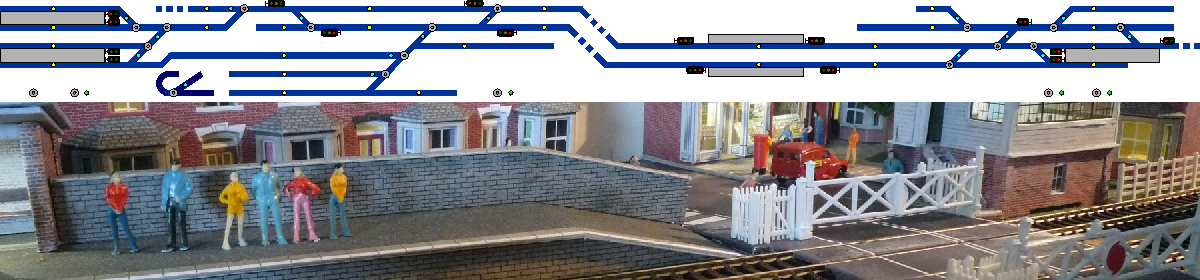

This looks good! Presumably the little red lights are off when the points are flush with the track they’re on, and on when the points are open?
In principle, yes. It’s a bit complex because some switches control “pairs” of points.