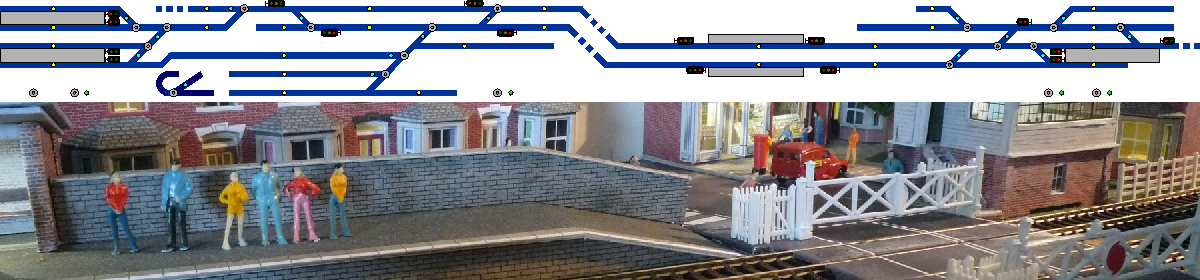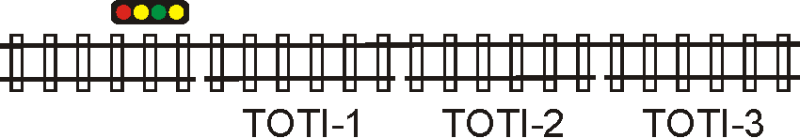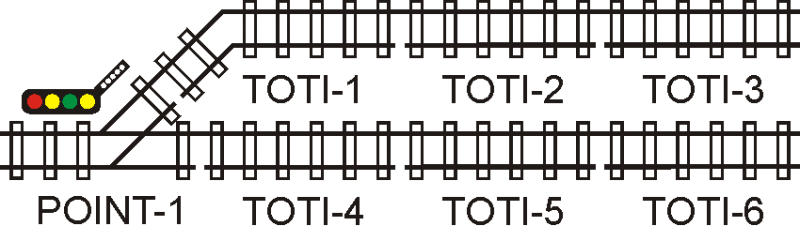The CANSIG firmware provides automatic signal control for MERG CBUS systems. The firmware can drive Semaphore or Multiple Aspect Colour Light signals, and can support multiple events and routing to control each signal aspect.
Each CANSIG module can control up to four signals; these may be two aspect (or semaphore) signals, three aspect signals or four aspect signals. CANSIG can also support two ‘routed’ signals which will have different aspects depending on a ‘route’ setting – this would normally be set from a point position. Routed signals can also display a ‘feather on’ or ‘feather off’ indicator to show the route set.
CANSIG has six Non-Volatile (NV) parameters that control its operation; these are configured with the MERG FCU program. The FCU is also used to configure the events used to control the signals.
The software works with the MERG CANACC8 or CANLED64 boards. It will also work with the FLIM IO range of boards.
CANSIG has several different operational modes. Some examples are shown here:
Plain Track, full TOTI Indication.
Configure the events as follows:
TOTI-1 -> Red A On TOTI-2 -> Yellow A On TOTI-3 -> D-Yellow A On
With no trains on the track, the signal will be Green. When the train reaches the TOTI-1 section, the signal will change to Red. When the train reaches the TOTI-2 section, the signal will change to Yellow. When the train reaches the TOTI-3 section, the signal will change to Double-Yellow. When all the TOTI sections indicate clear, the signal will change back to Green.
Incomplete TOTI indications
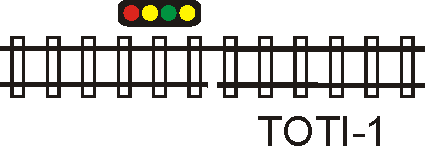
This mode can be used if there are insufficient TOTI sections for full signal aspect control.
Configure a single event as follows:
TOTI-1 -> Red A On
Also configure Red-Green Timer Mode to 10 and Yellow-Green Timer Mode to 15.
With no trains on the track, the signal will be Green. When the train reaches the TOTI-1 section, the signal will change to Red. After it passes this section, the TOTI-1 section will be inactive, and the signal will change to Yellow for 10 seconds, then change to Double-Yellow for a further 15 seconds. Whilst a timer is active, if any events arrive that specifically change the signal aspect, timer mode is automatically cancelled.
Simple Junction
This example shows the use of CANSIG with a simple junction.
Configure events as follows:
POINT-1 -> Signal 1 D-Yellow D/Alt On TOTI-1 -> Signal 2 Red A On TOTI-2 -> Signal 2 Yellow A On TOTI-3 -> Signal 2 D-Yellow A On TOTI-4 -> Signal 1 Red A On TOTI-5 -> Signal 1 Yellow A On TOTI-6 -> Signal 1 D-Yellow A On
With no trains on the track, the signal will be Green. If the point is set, the feather will light, and TOTI-1, TOTI-2 and TOTI-3 will control the signal aspect. If the point is clear, TOTI-4, TOTI-5 and TOTI-6 will control the signal aspect.
For full details and other examples, see the CANSIG Operation documentation (pdf), updated 21-Apr-13
Download CANSIG_v2b Firmware for CANACC8 and CANLED64 boards (hex files)
Download CANSIG_v2a Firmware for CANACC8 and CANLED64 boards (hex files)