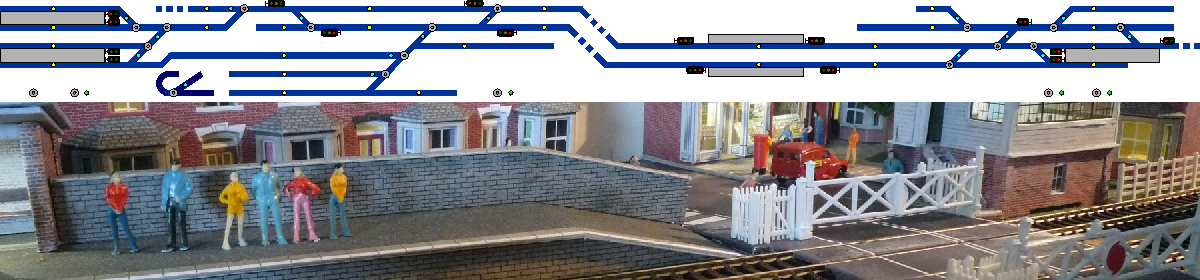I didn’t quite get the Mimic Panel right first time, so I’ve now modified the right hand half to match reality.
This is the revised layout; the large red circles are buttons to change the points, the small red circles are indicators for the point state, and the yellow circles will eventually indicate when a train is occupying each section.
The points at the right hand (‘Country’) end can also be changed via the hand-held controllers; this is a help guide that shows what number on the controller corresponds to which point: